# FAQ
Here list some frequently asked questions (FAQ).
# Display white screen when opening Alas (#876 (opens new window))
This is a problem caused by an unknown cause. (electron's feature)
Try the following:
- Ctrl + R to refresh
- Open
console.batin the Alas root folder or any terminal and runnetsh winsock reset(opens new window) then restart your computer - Disable reload (
EnableReload: false(opens new window)) inconfig/deploy.yaml - Reinstall Alas
- Open
console.batand runpython gui.py. Open http://127.0.0.1:22267 whenINFO: Uvicorn running on http://0.0.0.0:22267 (Press CTRL+C to quit)appears.
# Alas crashes after boot completion (#2481 (opens new window))
This is a problem caused by an unknown cause. (Chromium's feature)
Will be fixed in a future version
The known solutions:
- Add
--no-sandbox(with space) afterTarget(T):in theAlas.exeshortcut's properties.
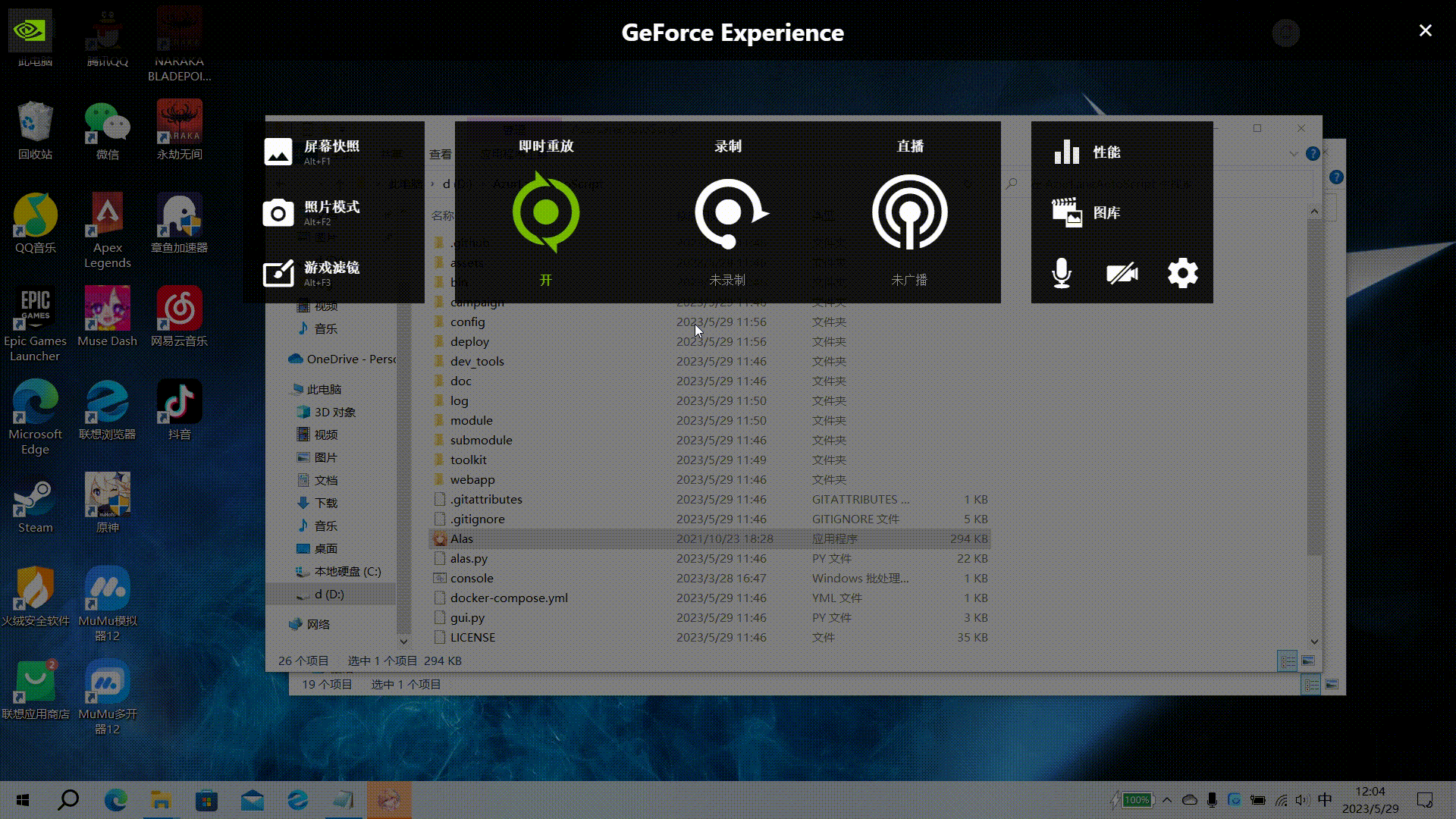
# Not enough fleet emotions to continue the attack (#1849 (opens new window))
The following cases can lead to mood calculation errors:
- Played the game manually, Alas could not track.
- Sinking ship when farming will reduce 10 emotions.
- The setting in Alas do not match the setting in game, such as setting the second floor of the dorm but forgetting to put one into the second floor.
- Share the same ship between multiple tasks.
Need to be done when a mood calculation error occurs:
- Check the lowest mood value of the ship in the dorm and fill in the mood setting in Alas.
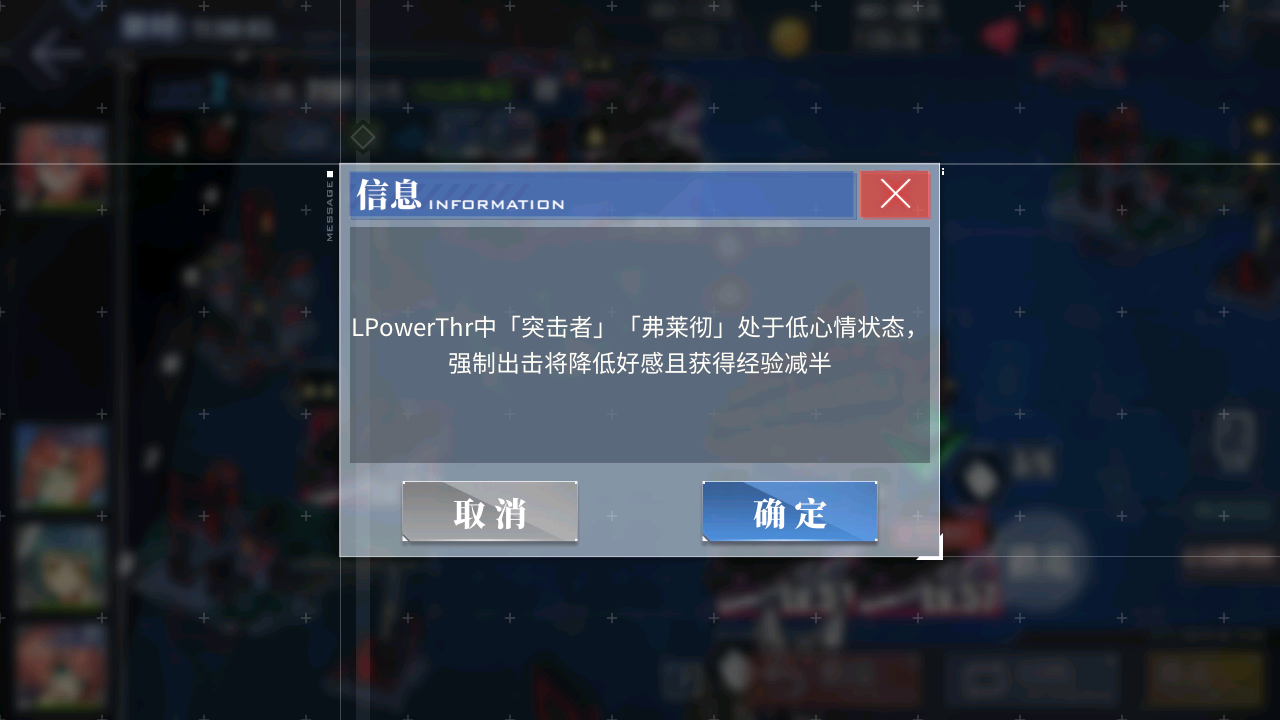
# No ship matches the required for the commission which cannot be started (#2460 (opens new window))
This is a problem caused by the game planner: advanced commissions are pushed when the player has a level 100 ship, but commissions cannot be assigned to ships in the fleet.
Avoid this problem by:
- Upgrade more ships to level 100.
- Clear all the hard campaign fleet, only retain the hard campaign fleet to play the daily hard.
- Clear the event CD campaign fleet and keep only the fleet of the campaign to be played.
- Clear the fleet for special events such as Raid (if available).
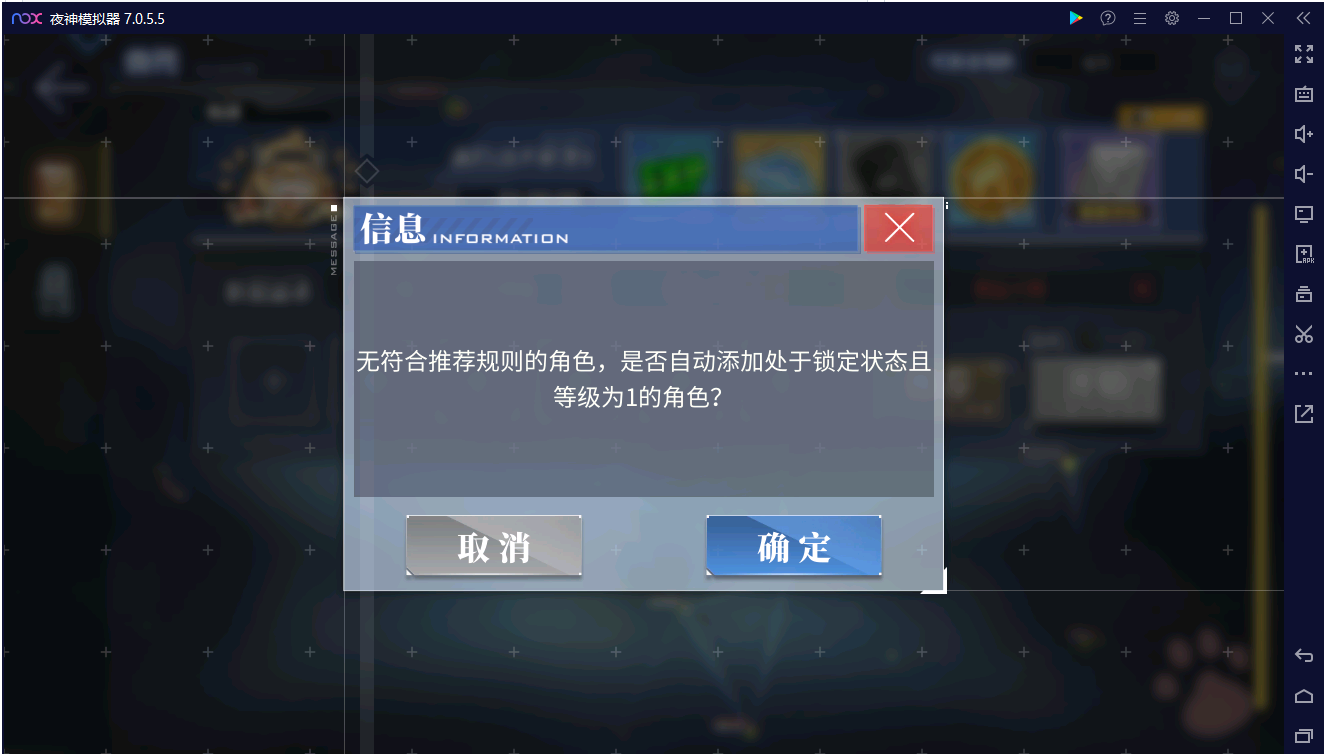

# Opsi Explore report error(#2511 (opens new window))
YYYY-MM-DDTHH:mm:ss.sssZ | WARNING | Zone [xxx|XXXX] locked, neighbouring zones may not have been explored
This is usually due to not modifying the game settings as required, especially the option to Automatically Submit Items on Auto Search, or having unfinished practice battles in the sea. Solution:
- Modify Game Settings.
- Clear
Last Zone Completed, and just rerun it.
# Some of the following questions are outdated and are for reference only
# Why Alas is not running
INFO | No task pending
INFO | Wait until 2021-10-27 21:10:54 for task `Commission`
Because Alas has finished all the tasks, has nothing to do now, can only wait for commission, research, etc.
CRITICAL | No task waiting or pending
CRITICAL | Please enable at least one task
Just as the log said, you need to enable at least one task before running.
# Why Alas get stuck in emotion recover
INFO | Click ( 507, 457) @ C3
INFO | Combat preparation.
INFO | [Emotion recovered] 2020-06-26 23:42:00
INFO | [Emotion recovered] 2020-06-26 23:42:00
INFO | [Emotion recovered] 2020-06-26 23:42:00
Because Alas is waiting for mood recovered.
If you think this is not what you expected, please check your setting in "Mood control". If you want to continue even if it's red face, turn off "enable_emotion_reduce" and turn on "ignore_low_emotion_warn". If you changed your fleet by hand, update Emotion Value in Emotion Settings.
# How to Run Both Reward and Main
You don't need to do anything, This is automatic.
When you running "Main", "Event", "Raid", Alas will check reward from time to time according to your settings.
# Starting from current page is not supported
INFO | <<< UI ENSURE >>>
INFO | Unknown ui page
INFO | Unable to goto page_main
WARNING | Starting from current page is not supported
WARNING | Supported page: ['page_main', 'page_campaign', 'page_fleet', 'page_exercise', 'page_daily', 'page_event', 'page_sp', 'page_mission', 'page_raid']
WARNING | Supported page: Any page with a "HOME" button on the upper-right
Please check your page in game when you starting Alas.
Alas can goto the page it need automatically, but only allow starting at these pages: page_main, page_campaign, page_fleet, page_exercise, page_daily, page_event, page_sp, page_mission, page_raid. Alas can also start at any page with the "HOME" button on the upper-right. Most pages in game have that, except page_main itself, dorm, meowfficer.
# Why Alas lost connection when I start another emulator
# adb server version (36) doesn't match this client (41); killing...
Because you have 2 ADB in different versions.
Different version of ADB will kill each other when starting. Chinese emulators (NoxPlayer, LDPlayer, MemuPlayer, MuMuPlayer) use their own adb, instead of the one in system PATH, so when they start they kill the adb.exe Alas is using. To solve this:
Replace the ADB in your emulator with the one Alas is using.
If you install Alas by Easy_install, find your ADB in
<your_alas_install_folder>\toolkit\Lib\site-packages\adbutils\binaries. If you install Alas in the advanced way, find your ADB in system PATH. Then goto you emulator installation folder, replaceadb.exewith yours.Take NoxPlayer as an example. There are 2 ADB in nox install folder,
adb.exeandnox_adb.exe. Make backup for these 2 files and delete them. Copy twoadb.exeto your nox install folder, and rename them toadb.exeandnox_adb.exe.